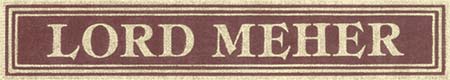|
Help
Basic search
To do a basic keyword search enter the text you're looking for in the entry area on the menu to the left under 'Search Lord Meher' and click the 'Go' icon. A pop–up window will appear with the results of your search. If you see the result you're looking for click on the name of the page and that page will load in the main window (the window you're currently viewing). Only the actual page content is searchable. Footnote content is not searchable.
Advanced search
For advanced searches and options click on 'Advanced Search' underneath the entry area for 'Search Lord Meher'. This will load a pop–up window displaying the advanced search options. Click on the various links there for detailed help on each of the advanced search features available. Once you find the page you're looking for click on the name of the page and that page will load in the main window (the window you're currently viewing).
Browsing
To jump to a specific page or year enter a valid value in the entry areas under 'Browse By Page' or 'Browse By Year', respectively, and then click the appropriate 'Go' icon. The valid page number range is 1–5444 (do not include a comma). The valid year number range is any year before 1970.
Printing
To print a page click on the Printer icon next to the navigation arrows. This will load a pop–up with a printable version of the page. You will see the same Printer icon on the pop–up. Click this icon and your printer dialogue box will open allowing you to print. The same Printer icon is also available on the pop–up that displays footnotes.
Search Results Pop–Up
When you click on "Go" to search the search results will appear in a new pop–up window with the title "Thunderstone: Lord Meher Search: {your search word or phrase}". If you click on a specific result within this pop–up the main page of the website will come to the front with your selected page loaded. A new search will automatically bring the search results window to the front. However, if you would like to access your previous search results you must bring it to the front by manually selecting it (how you do this depends on your platform and browser).
|